













How Allergy Menu Works
Allergy Menu reduces risk to your customers by improving communication and storage of allergen information by a simple to use app and portal.
Front of house staff and customers can both use the app and online menu to access an easy to search allergy menu and filter it by the key allergens (depending on your countries regulations). The chef or manager then ensures all the menu data is entered into allergy menu via the account area.
Information on the dishes, both public and internal information can be managed along with additional documentation, such as photographs of labelling, can ensure all allergy information is logged in one place. Our system is also available via an API, allowing food producers to input and manage this data on your behalf.

How Allergy Menu Works - Step by Step
Sign-up and create an account
It's quick and simple to sign up and get your restaurant up and running on our system.
You can create multiple users on the system, with different permissions, such a read only, single menu users or choose a specific billing contact.

Get started with a free trial account today and discover how it works by using the system Sign up Here
Brand your menu
Our menu is designed to feel like your business, so you can upload your logo within the My Account area and choose colours and fonts for matching your menu to your branding.
You can set the menu into restaurant mode for your own devices, locking the device to ensure only your organisations menu is available to view.
Depending on the regulations in your country, the appropriate allergen options will be displayed.
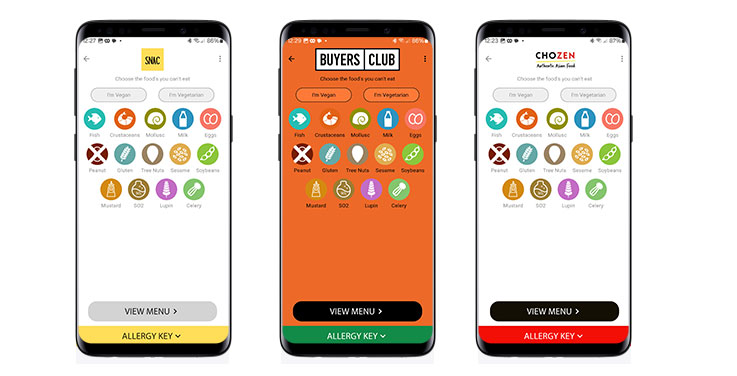
Enter your dishes
Managing your dishes is simple via the My Account area. You can create custom categories for your menu to help users find dishes easily, such a "Breakfast", "Lunch", "Evening" or other categories such as "Main Bar", "A La Carte", "Function Room".
Dished can be easily duplicated and hidden on the live system when they are not active, allowing you to keep your menu up to date easily.
Dished can be allocated to only show on certain days, this allows for a specific day menu, such as "Sunday Lunch" to only show on a Sunday.
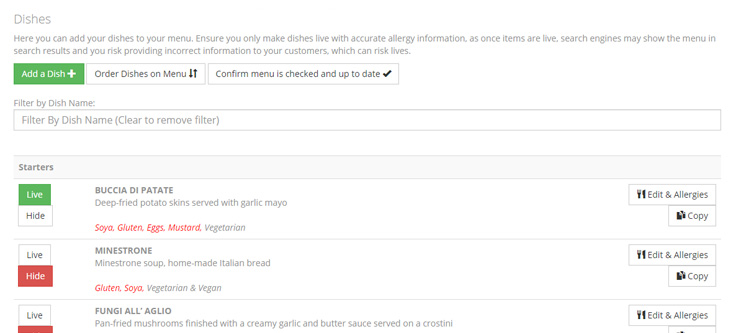
Assign the Allergens, Preferences & Calories
You assign your allergens & preferences in a quick and easy way to each dish, there is a description for each type to make sure you get them correct. You can also add calories if you need to.
Along with the usual allergen list, there are flags to allow the system to work for vegans and vegetarians.
The number of allergens to choose from depends on your countries regulations. Each menu can have it's own regulations assigned if your organisation trades within different countries.
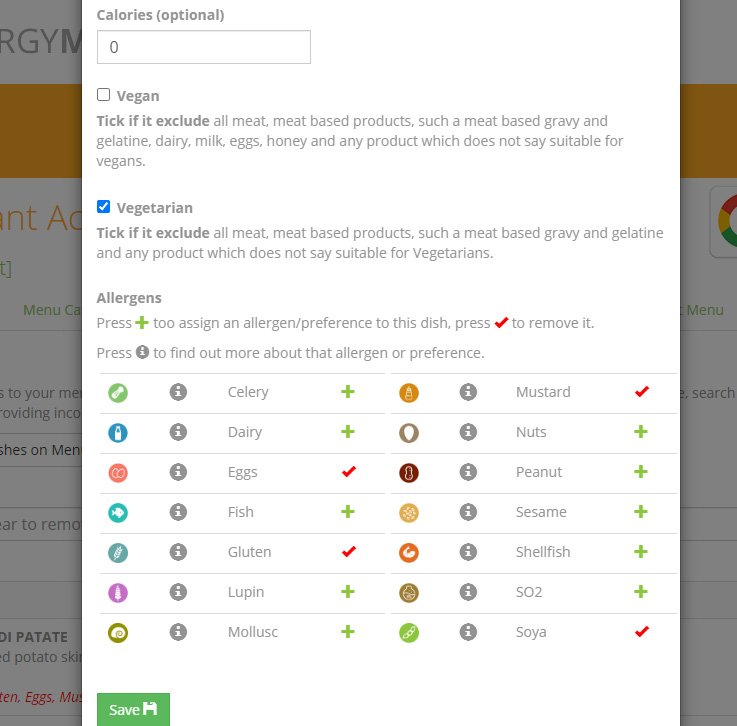
Internal Documentation
You can also add internal notes, recipes and method about each dish, with the ability to upload photographs of products used within a dish with notes for each photo, allowing you to manage your information easily.
When creating your recipes, it also searches product information with allergen suggestions and ingredients lists to make inputting your information easier and accurate.
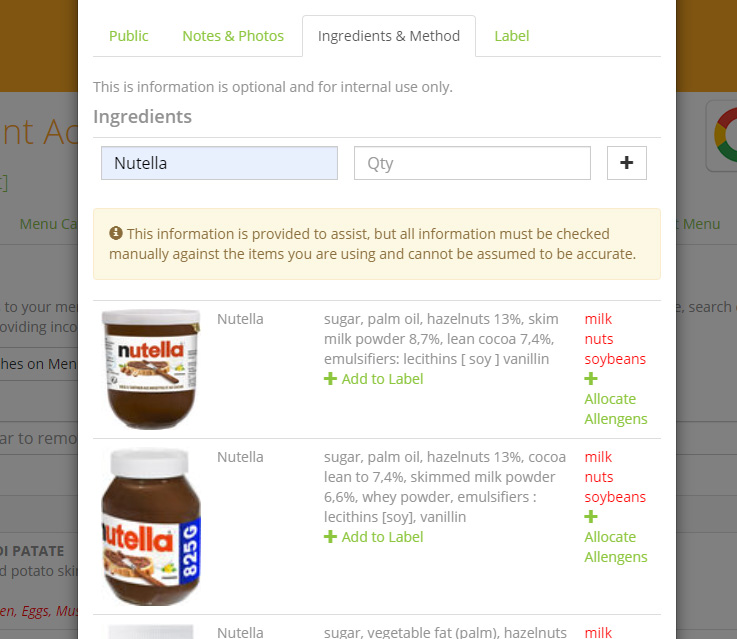
Print Ingredient Labels
Natasha's Law compliant allergy management.
Print ingredient labels onto any label printer ( 54 mm x 101 mm label) or Avery labels (14 per sheet paper), quick and easily to ensure you meet Natasha's Law.

Market
Communicate with your customers that you use Allergy Menu. We provide a certificate that you can print and put in your window next to your food safety certificate.
You can also download printed literature in the My Account area to create point of sale graphics for your menu with your unique reference and QR code, along with code to add a link from your website direct to the allergy menu.
 Our Allergy Menu
Our Allergy MenuAAA111
Download Allergy Menu App or visit
https://allergymenu.app/menu/AAA111
Front of House Devices
Our app runs on any Android and Apple device. This allows your staff to use it to advise from, ensuring they don't make communication mistakes. front of house tablets can be used to provide the customer with a digital menu if they don't have a mobile phone.
Wall or desk mounted tablets can also be used to provide access to the menu in areas of high throughput. This is useful in fast service locations, allowing customers to choose items before queuing for ordering.
Our system can also be used on Clover POS tills.

Monthly Reminder
The system will email you every month to review your menu with all the allergy information, you can then log that your menu is up to date, or edit from there if items have changed.
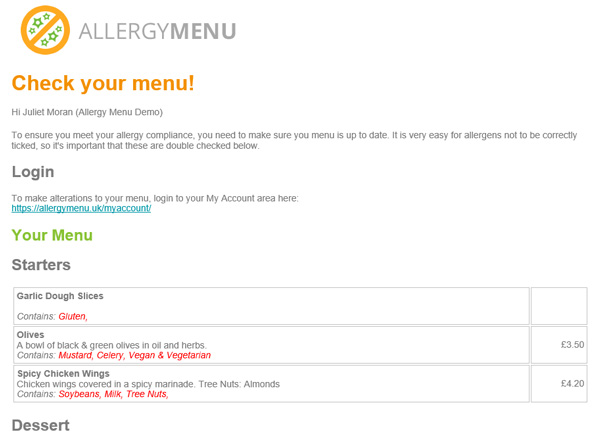
Integration
Already have a product database or 3rd party supplier with all the information you need? We have two options:
CSV import
Link up your CSV export with our system and then easily import your file as and when you need to.
API Integration
Talk to your supplier about integrating with our API, allowing them to sync your information directly into Allergy Menu without manual intervention.
Read more about API Integration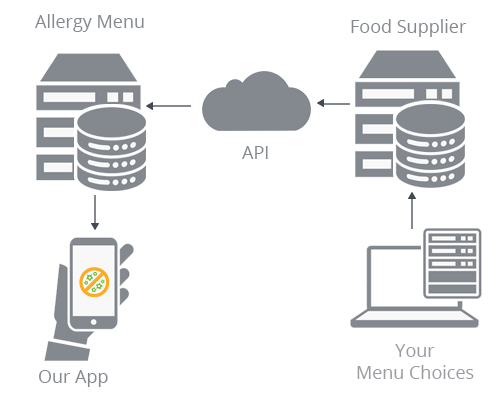
Want to know more?
Understand more about how we can help your business and how you meet the UK regulations Find out more
Why use Allergy Menu?
£15 a
Month
Live
Menu
Brand
Logo
Menu
Import
Map
Finder
QR
Code
Meet regulations for allergy information in one simple step.
Ensure your menu allergens are always accurate and up to date.
Improve your customer experience for allergy sufferers, vegans & veggies.
No need to re-print menus if you change ingredients or substitute.
Handy monthly email reminders to check your menu.
Stop front-of-house staff making mistakes.



